What is Dropbox?
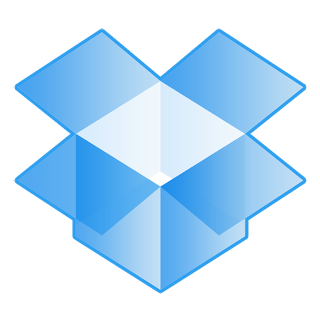 Dropbox is an online storage space, thus the name – dropping your stuff in a box for storage. But unlike others, Dropbox is more than just virtual space: it synchronises your data cross multiple devices so that the picture you uploaded on your desktop PC is immediately available on your smart phone. But more about pictures later. The primary use of Dropbox is to ‘sync’ your data across all your devices where you have installed it.
Dropbox is an online storage space, thus the name – dropping your stuff in a box for storage. But unlike others, Dropbox is more than just virtual space: it synchronises your data cross multiple devices so that the picture you uploaded on your desktop PC is immediately available on your smart phone. But more about pictures later. The primary use of Dropbox is to ‘sync’ your data across all your devices where you have installed it.
How to use it
To use Dropbox, you need to install it on all the devices which you want connected to it: PC, smart phone, ipad, laptop, work PC, etc…
Only data that you put in the Dropbox folder will get backed up and synced to other devices. So if you deem some data to be too personal to end up on your phone, simply don’t put it in the Dropbox folder.
What does it mean for travellers?
Before travelling, you might want to make backup copies of important documents like your passport and itinerary and also share them on your other devices or with other people to let them know where you’ll be.
Availability
You may decide to take your phone with you and having a copy of important documents everywhere you go may prove to be useful. You can even edit them and as long as they are in the Dropbox, all copies across your other devices will get updated. If you change your itinerary along the way for example, you can easily update it and have the latest version back home waiting for you when you come back.
Sharing
In this age of social media, sharing is everything. Dropbox hasn’t forgotten about that and lets you share documents, pictures and even whole folders with either selected people or anyone. You can place files in your public folder which is accessible to anyone or you can share the link to a file only to someone. If someone else has a Dropbox account, you could share a folder to collaborate on a project for example.
The best use of this sharing facility for travellers is of course to share pictures – either with your close family or with the whole wide world. Dropbox provides an elegant gallery through which to view pictures so people don’t need to download any picture. If you have a blog, you could post the link to your picture folder instead of making your blog post slow to load with too many pictures.
Auto-backup pictures
Dropbox has recently added a new feature. Now when you take a picture with your ipad or smartphone, you can automatically have the picture uploaded to your Dropbox. It’s a simple matter of changing settings. So now you no longer have to keep transferring pictures from your phone to your PC, it gets done automatically in the background. And if you are unlucky enough to get your phone stolen/damaged/lost or simply have the battery run out on you, at least you won’t lose the pictures you took with your phone.
To sweeten the deal, Dropbox gives you additional chunks of 500MB of space, up to 3GB, when you upload pictures to your Dropbox that way through your phone/ipad. Do you need any more convincing?
Get started
Oh, all this is free – 2GB of space which you could increase by signing up using my referral link. That way, we both get an extra 500MB of space. Dropbox recently increased the amount of space for paying customers. You can get 100GB of space fro $10 per month.
So if you travel a lot, what can Dropbox do for you?
- It can store your files online.
- It can sync these files to all your devices so whatever change you make gets updated everywhere.
- It makes sharing super easy.
- It automatically transfers pictures taken by your phone or ipad to your Dropbox.
- Works on most devices and operating systems: PC, Mac, ipad, android, etc.
If you are new to Dropbox and if you have more than the traditional desktop PC, take a moment to sign up and try it out. That’s what I did – just trying it – and never looked back.
If you already use Dropbox, why not share with us how you use it?
1 thought on “Dropbox for Travellers”